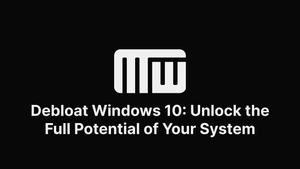How to Start Windows 10 in Safe Mode
public
–
5 min read
To boot Windows 10 in Safe Mode, simultaneously press the Windows logo key and R. Type "msconfig" without quotes in the box and press Enter. In System Configuration, select the Boot tab. Under Boot options, select Safe boot and click the "OK" button.