MWSoft provides PC Optimization services to help you game on another level. A properly optimized computer is 10x faster and wins you games!
A hidden secret about our software is that you can get the MWSoft team to optimize your entire system for free. (Yes, no money!)
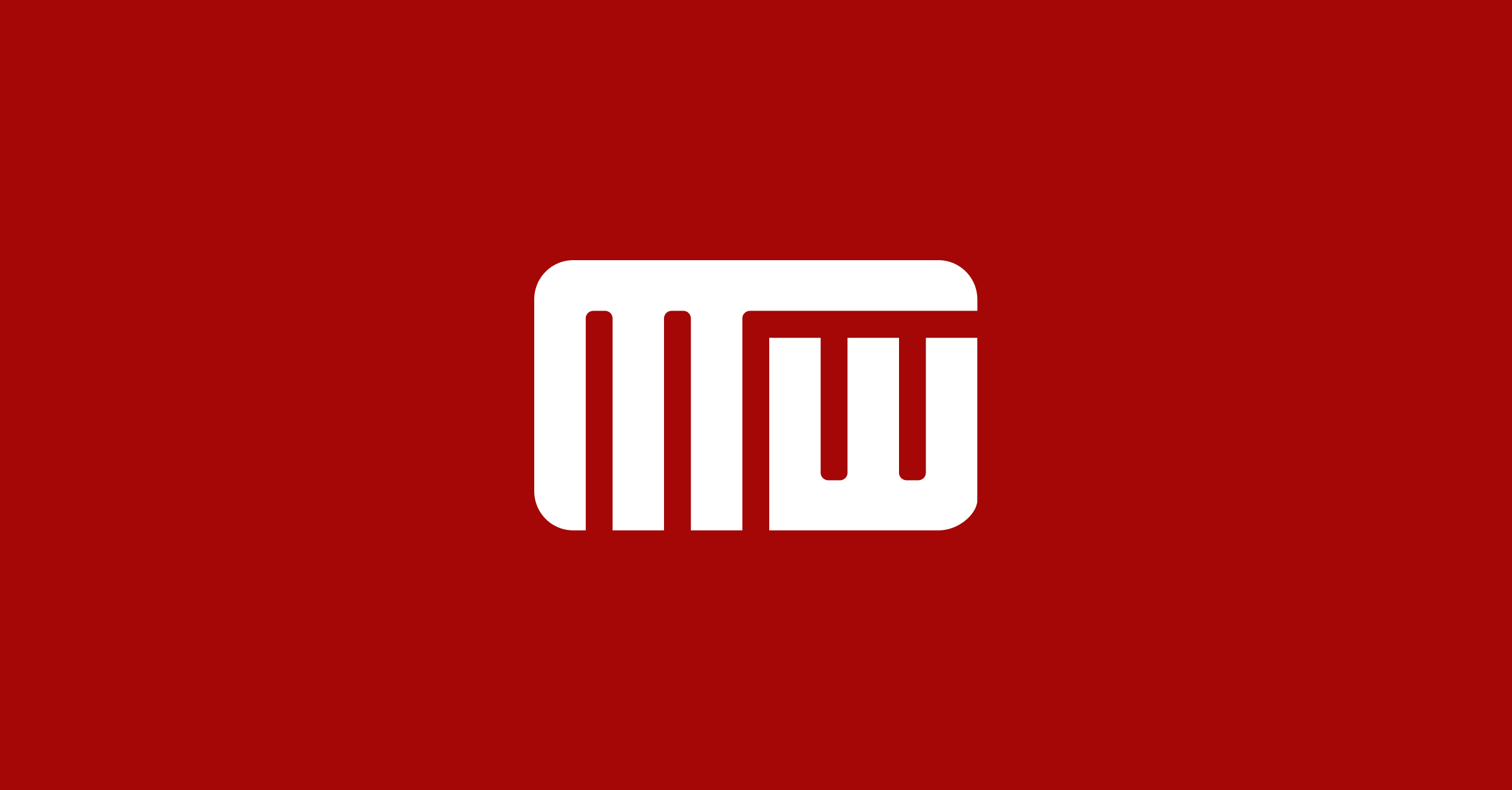
MWSoft Optimizer
Your PC isn't running like new anymore, and you want to get it back, plus even better? MWSoft is your solution! It cleans up your system to make it run like new and boosts up to 200% performance. Download now for a limited time only!
To discover how to get our PC optimization services, keep reading!
The Best PC Optimization Services
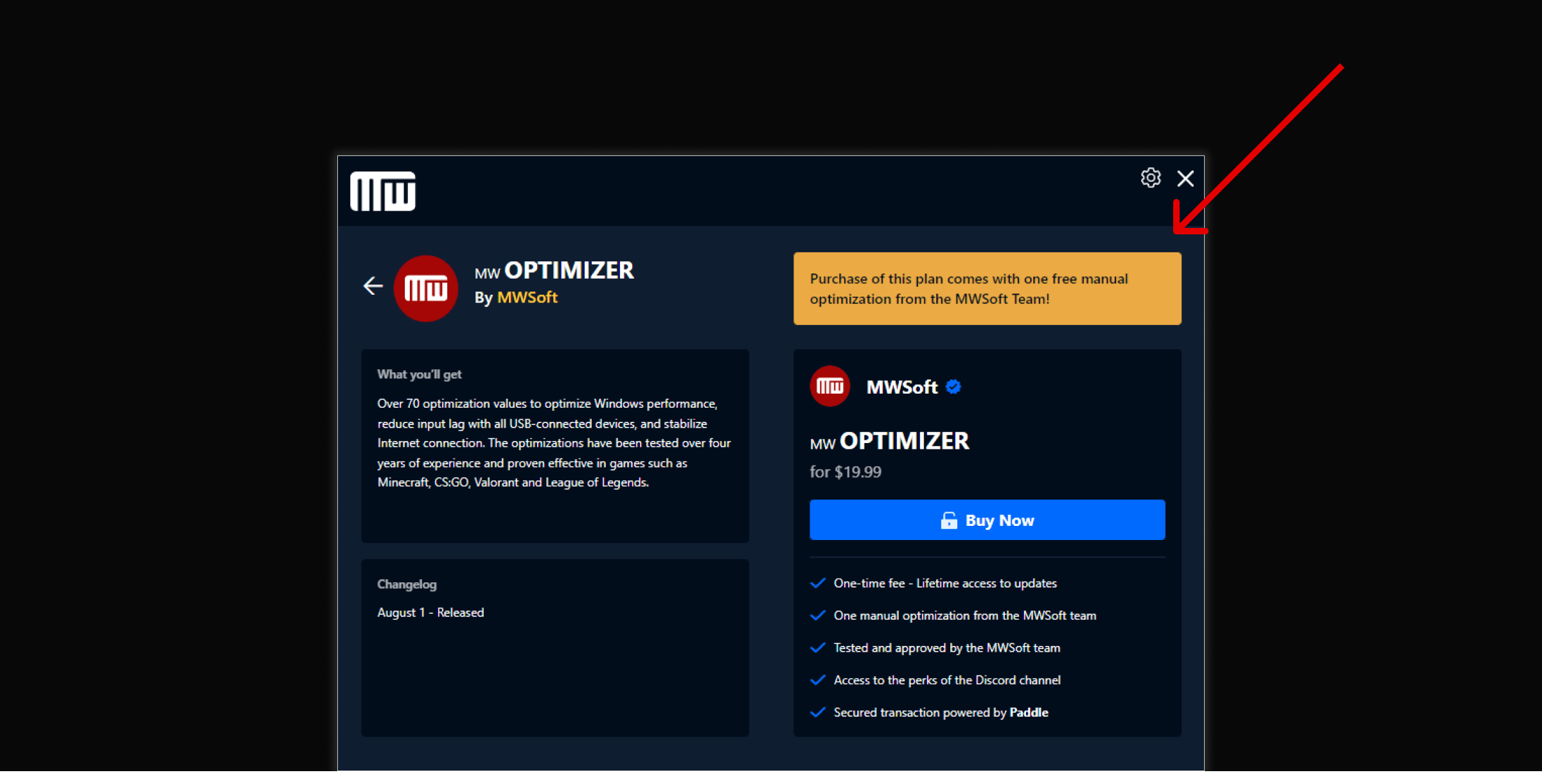
When you use MWSoft for optimizing and cleaning your Windows computer, you have to pay $19.99 (one-time). That alone will be very effective for optimizing your entire system. (Article about our Windows 10 Optimizer). Still, we decided to introduce a manual optimization process service that the MWSoft Team will do remotely.
The manual optimization process is included in our advanced system optimizer, and it will help you gain the maximum performance potential of your Windows computer because the MWSoft team will optimize a few dozens of Windows settings in a 10-20 minutes session.
The MWSoft team will modify settings for these types of people:
- Gamers: To optimize the gaming experience, we will fix and apply some tweaking to your computer settings so that you can have the lowest input lag possible, optimize latency, unlock the full potential to have more efficiency, and ensure that your Windows computer will be as optimized as possible, so you will get more FPS. (We call this gaming optimization service).
- General use (developers, designers, enterprise, etc.): To optimize the general use (IDEs, design tools, internet browsers, etc.) of the Windows computer. We will assist you to speed up and fix your Windows computer, so you can achieve the full potential in the tools that you constantly use to work. (Generally optimizing your pc does not mean we will not provide a good service. You will still notice many performance improvements).
At the end of the pc optimization service, we will provide you with a PDF report with all the applied pc optimizations.
The report will also tell you recommendations to keep your computer clean and optimized, so you will not need any more assistance to maintain your computer.
The MWSoft Team even after the ended session will be available to recommend you more performance tips in case of any Windows update.
To clear up things, the MWSoft Team can optimize any computers. They can be slow or fast, but your PC will still have performance improvements. You can already see from our software that we do our best to tuning computers.
We Do Not Touch Bios Settings
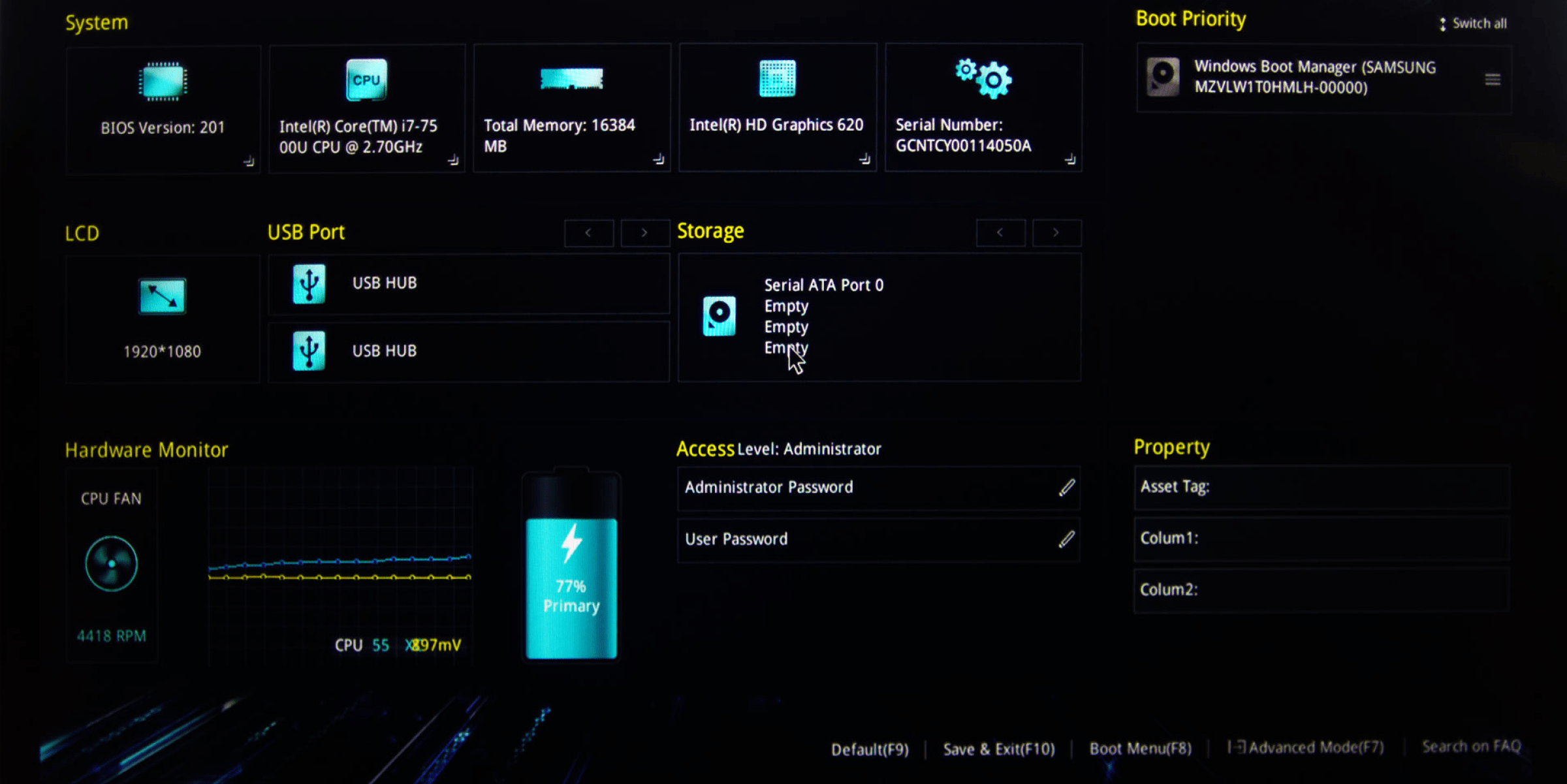
When you hear of people providing a pc optimization service, you usually think they will also optimize your BIOS settings.
Modifying the BIOS settings could help increase your PC performance, but we believe it can cause many issues.
The MWSoft manual optimization service combined with the MWSoft software will be already very effective, and you will not need to touch anything else.
We are not a fan of overclocking to tuning your Windows PC either because the performance increase is typically not worth it. In the long run, you may have hardware issues, and the MWSoft team will not be able to support you there.
Also, overclocking old hardware (and typically slow pcs) has been seen to decrease pc performance instead of increasing them. That is due to the hardware being unable to handle as much power. Therefore, the hardware applies security measures not to break itself, but using security measures will decrease your system performance.
Removal of Useless Services
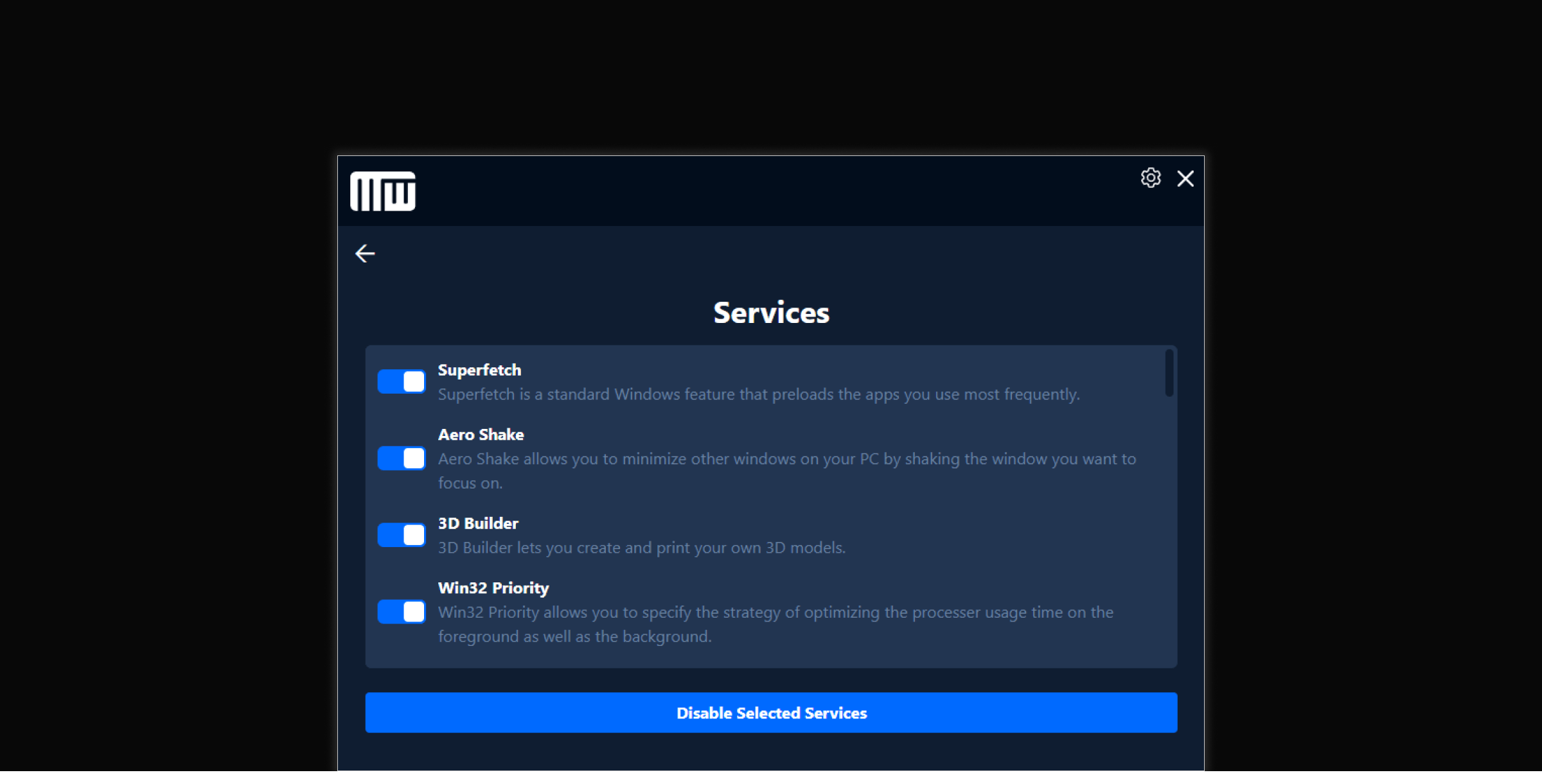
Windows is known for having a bloated system full of unwanted services that decrease your computer's startup speed and generally decrease the speed of any computer.
The MWSoft software already removes many useless services, but it may not be enough.
Thanks to the manual optimization service, the MWSoft Team can look at your installed software and see if they have any service that may slow down your PC.
If any service is found, we won't directly remove it, but you will find it in the PDF report.
Conclusion
If you enjoyed the article, and you like what we are doing, please support us by downloading our software, leaving your feedback and joining our Discord community!
Some frequently asked questions
What does a PC Optimization do?
A PC optimization touches many variables in your system to increase speed and make you achieve a less-stressed experience with your PC.
How much does it cost to get your PC optimized?
You would need to buy the MWSoft software for $19.99, and then the MWSoft Team will support you to make your PC even more optimized.
How do I fully optimize my computer?
To fully optimize your computer, we recommend you download programs that can do that automatically for you.
How do I remove Useless Windows Services?
To remove useless Windows services, we recommend you MWSoft. It will help you detect and deactivate all the most common Windows services. Combined with the MWSoft manual optimizations, you will get a report with all the services you can remove.

