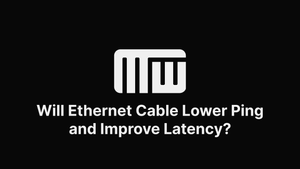Upgrade to an Ethernet cable for faster, more stable connections with lower ping. Improve your online experience with Ethernet and say goodbye to lag. Make the switch today!
Ethernet cables are an essential component of any computer network. They are used to connect computers and other devices to a router or a switch, allowing them to communicate with each other and access the internet. In this article, we will explore the question of whether Ethernet cables can lower ping and improve latency. We will also run an Ethernet ping test and discuss the best Ethernet cables for gaming and streaming.
To lower your ping and improve internet connection, please read how to lower ping.
Will Ethernet Cable Lower Ping and Improve Latency?
Ping is a measure of the time it takes for a packet of data to be sent from one device to another and back again. It is expressed in milliseconds (ms) and is used to determine the responsiveness of a network or the internet connection. A lower ping means a faster and more responsive connection.
Latency, on the other hand, is the delay between the time a signal is sent and the time it is received. It can be affected by various factors, such as the distance between the sender and the receiver, the speed of the connection, and the number of hops the signal has to make.
So, does an Ethernet lan cable lower ping and improve latency? The answer is yes and no.
On one hand, Ethernet cables offer a faster and more reliable connection than Wi-Fi. They use twisted pair wires to transmit data, which is less prone to interference than the radio waves used by Wi-Fi. As a result, Ethernet cables can provide a faster and more stable connection, which can lead to lower ping and lower latency.
On the other hand, the speed and reliability of an Ethernet connection depend on several factors, including the quality of the cable, the distance between the devices, and the type of Ethernet standard being used. If any of these factors are not optimal, the connection may not be as fast or stable as it could be, leading to higher ping and latency. If any of these factors are not optimal, ping will be higher and the connection may not be as stable.
Run an Ethernet Ping Test
To find out whether using an Ethernet cable can reduce ping and enhance latency, you can run a ping test. A ping test sends a series of small packets of data from your PC to a target server and measures the time it takes for each packet to be returned. The results of the test will show you the average ping, as well as the minimum and maximum ping values.
To run a ping test, you will need to open a command prompt or terminal window on your Windows PC and type the command "ping followed by the target server's IP address or domain name. For example:
ping google.com
The results of the test will be displayed in the terminal window, showing the time it took for each packet to be returned, as well as the average ping and packet loss.
The Best Ethernet Cables for Gaming
Gaming requires a fast and stable connection to ensure smooth gameplay and reduce lag. Choosing the right quality Ethernet cables as hardware can help you achieve this by reducing the potential for issues such as lag and connection instability. There are several factors to consider when selecting an Ethernet cable for gaming, including the type of Ethernet standard, the length of the cable, and the quality of the cable.
Is Cat 8 Ethernet Cable Good for Gaming?
Cat 8 Ethernet cable is a professional Ethernet cable and is the latest and fastest Ethernet standard, supporting speeds of up to 40 Gbps over a distance of up to 30 meters. It is also capable of supporting frequencies of up to 2 GHz, which makes it suitable for use in high-bandwidth applications such as gaming.
However, Cat 8 is relatively new and expensive compared to other Ethernet standards. It is also not backward compatible with older devices that use lower Ethernet standards. As a result, it may not be the best choice for everyone.
Is Cat 6 Ethernet Cable Good for Gaming?
Cat 6 Ethernet cable is a popular choice for gaming, as it supports speeds of up to 10 Gbps over a distance of up to 100 meters. It is also backward compatible with older devices that use Cat 5 and Cat 5e cables.
However, Cat 6 can suffer from interference, which can degrade the signal and reduce the speed of the connection. This can be an issue in environments with a lot of electronic devices or in areas with a lot of construction.
The Best Budget Ethernet Cable
If you are looking for an Ethernet cable on a budget, there are still several options available to you. While cheaper Ethernet cables may not offer the same level of performance and reliability as more expensive cables, they can still be a good choice for those who need a basic connection.
One option to consider is a Cat 5e. These cables are capable of supporting speeds of up to 1 Gbps over a distance of up to 100 meters. While they are not as fast as newer Ethernet standards, they are still suitable for most internet activities such as web browsing, streaming, and online gaming.
Round Ethernet Cable
Another option is a round Ethernet cable. These cables are designed to be more flexible and easier to route than traditional flat Ethernet cables, making them a good choice for those who need to connect devices in tight spaces.
When shopping for a budget Ethernet cable for your home, it is important to follow these steps: search for reviews, check the price, and consider purchasing a longer cable. By doing so, you can find a high-quality cable that meets your needs and fits your budget. This will help ensure a stable and reliable connection for your home network
The Best Ethernet Cable for Gaming and Streaming
If you are looking for an Ethernet cable that is suitable for both gaming and streaming, you may want to consider a Cat 7 or Cat 7a cable as a hardware option. These cables are similar to Cat 6 cables in terms of speed, but they offer better protection against interference.
Cat 7 cables are capable of supporting speeds of up to 10 Gbps over a distance of up to 100 meters, while Cat 7a cables can support speeds of up to 10 Gbps over a distance of up to 50 meters. Both of these cables are also backward compatible with older devices, making them a good choice for those who need to connect to older equipment. As hardware options, these Ethernet cables can help improve the performance and reliability of your network connection.
The Best Low Ping Ethernet Cable
When it comes to selecting an Ethernet cable to reduce ping, there are a few factors to consider. First, you should choose a cable that is capable of supporting the speed you need. For example, if you are gaming online, you may want to choose a cable that is capable of supporting speed of at least 10 Gbps.
You should also consider the length of the cable when trying to reduce ping. While longer Ethernet cables can offer more flexibility in terms of placement, they can also suffer from signal degradation, which can lead to higher ping and latency. As a result, it is generally best to choose a shorter cable if possible. Ethernet cables can reduce ping by minimizing signal degradation and ensuring a stable and reliable connection. While Ethernet cables longer in length may offer more flexibility, they can also result in an increase in ping due to signal degradation. By choosing a shorter cable, you can help reduce ping and improve the overall performance of your network connection.
Finally, you should choose a high-quality cable that is resistant to interference. This will help ensure that you get the best possible connection and the lowest possible ping.
In conclusion, Ethernet cables can lower ping and improve latency, but the extent to which they do so depends on a variety of factors. By choosing the right Ethernet cable and running a ping test, you can optimize your connection and improve your online experience.
Also read: What Is the Lowest Ping Possible? - Will Faster Internet Lower Ping and Achieve the Lowest Latency?