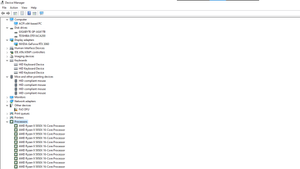Drivers are software that allow your hardware to work with a computer. This article describes different types of drivers and what they do, including video, sound, and networking drivers.
A driver is a computer program that tells the computer how to interact with a hardware device. The driver may also be called a device driver, since it controls the corresponding hardware.
A driver is usually an interface between an operating system and one or more devices. It can be installed by the hardware device manufacturer or by the operating system's creator, such as Microsoft for Windows PCs, Apple for Macs, and Google for Android phones.
The interface communicates with both lower-level software and higher-level software; it manages data flow between them and takes care of any necessary translations so that each side understands what information is being communicated.
The driver communicates with a piece of hardware through a protocol such as USB, RS-232, or IEEE 1394 (FireWire).
How Drivers Are Used in Computers and How They Affect Performance
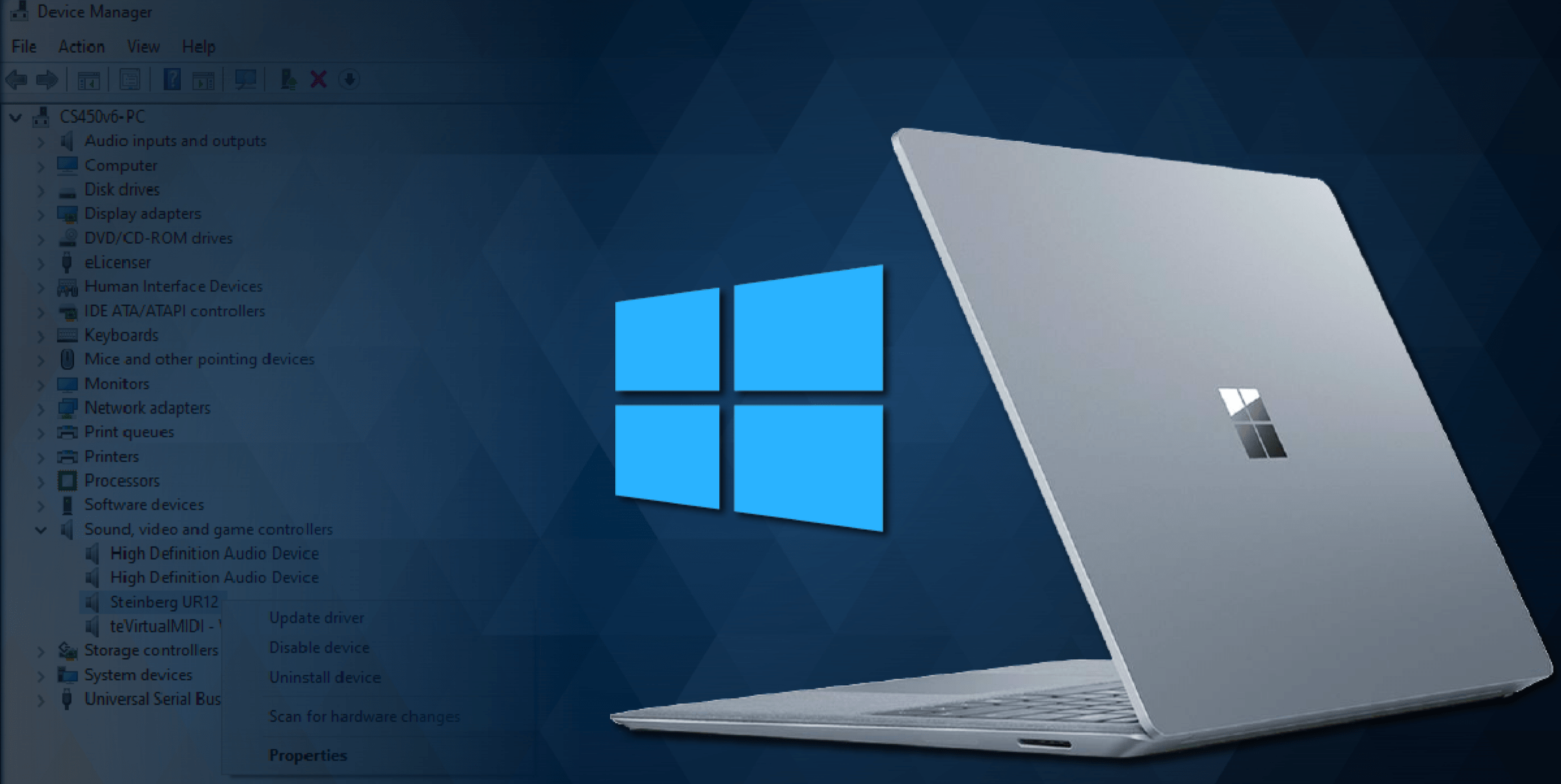
Drivers are computer programs that allow hardware to communicate with the operating system. When a driver is out of date or damaged, it can impact the performance of your computer.
Drivers are programs that allow computers to communicate with hardware such as printers, keyboards, and mouse devices. Drivers can be either built-in or downloaded from the internet for specific hardware needs. Outdated drivers may cause your computer to slow down or even crash.
Difference Between System Utilities and Device Drivers
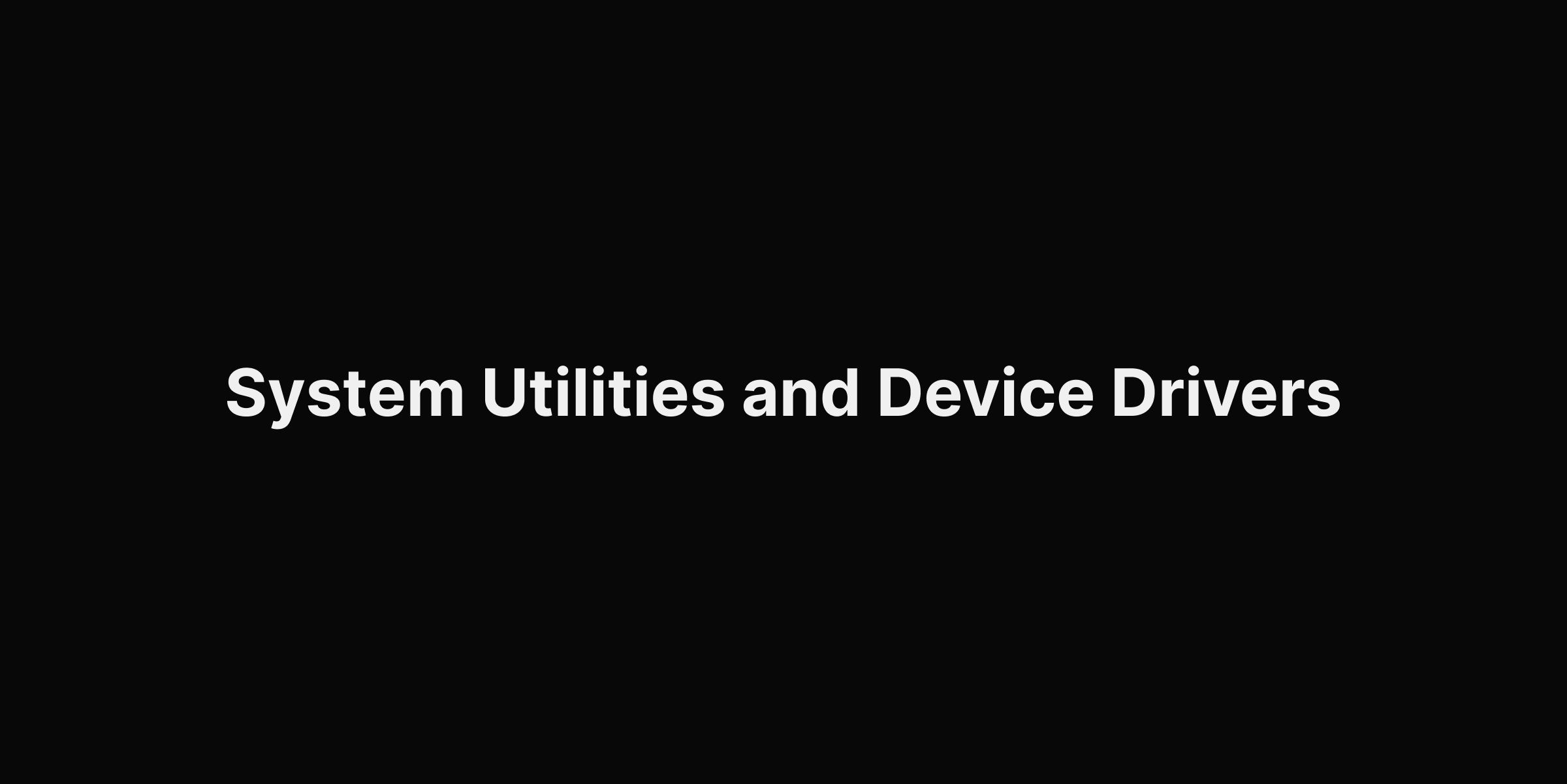
System utilities are programs used to monitor, maintain and troubleshoot the computer. They can be installed on a single computer or a network of computers.
Device drivers are programs that allow hardware to communicate with the operating system. They are usually installed automatically by the operating system when installed. Still, sometimes they need to be downloaded separately from the device manufacturer's website.
Why Is Updating Drivers Important?
Because driver updates can provide security, stability, and performance enhancements, it is essential to update drivers. Device manufacturers will identify the need for an update and release it to the public. However, sometimes they might be unable to locate a specific driver that needs an update. In this case, users can visit their device manufacturer’s website and check for any available updates.
How Do I Know if a Driver Needs to Be Updated?
Drivers are the software that allows computers to communicate with the hardware components. When a driver is not updated, it can cause many problems like system crashes, slow performance, or even data loss.
The best way to know if a driver needs an update is to check for the manufacturer’s website or download updates automatically using Windows Update.
Should I Update Drivers?
It is always a good idea to update drivers.
The latest driver updates are always the best because they are often bug fixes and performance improvements. So, whether you have an older version of Windows or an updated version, it is always a good idea to update your drivers.
The latest driver updates are usually better because they fix bugs and improve performance. Whether you have an older version of Windows or not, updating your drivers is always a good idea.
What Is a Software Driver?
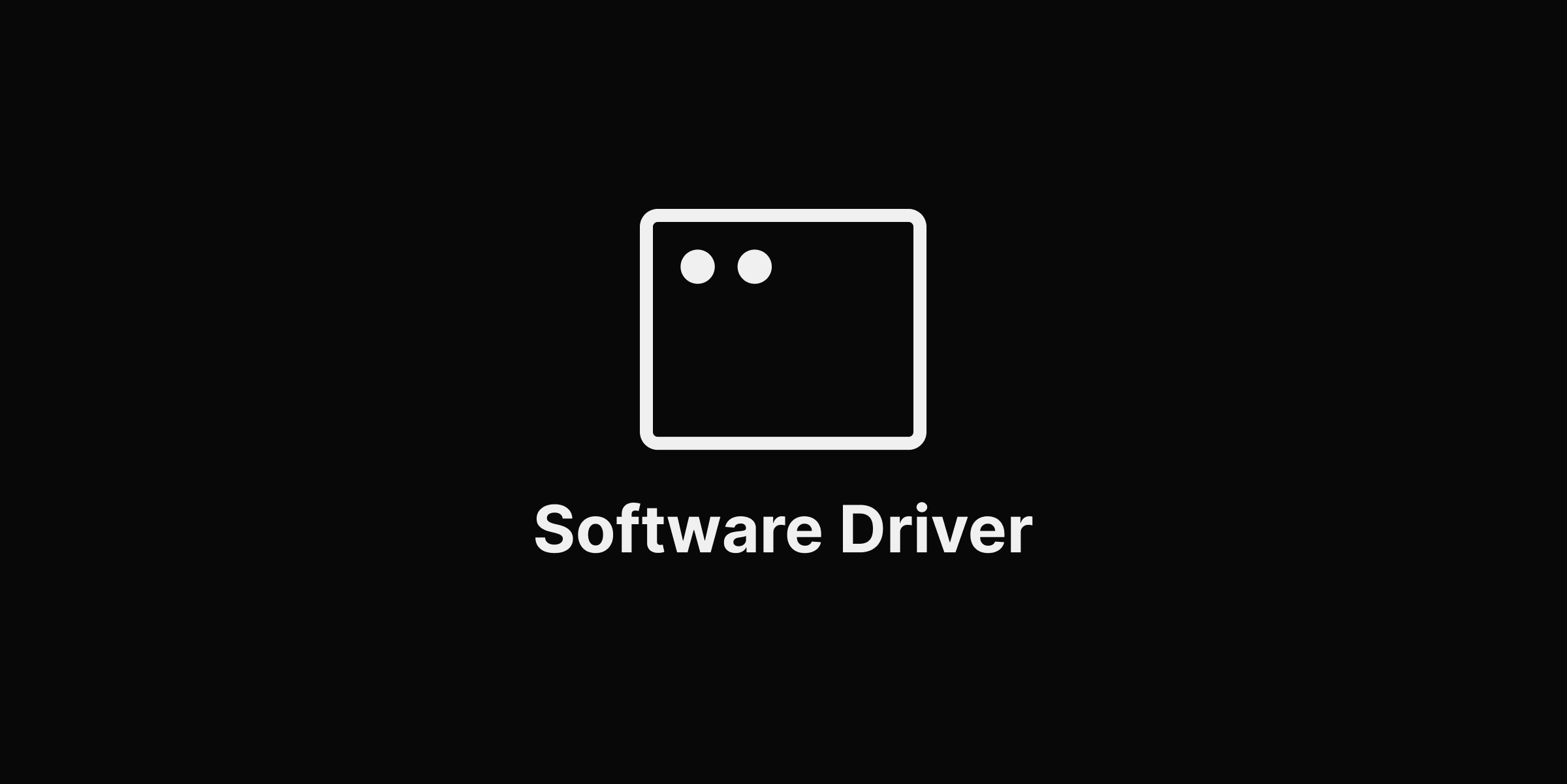
A software driver allows an operating system to interact with a hardware device.
A driver is a computer program that allows the operating system to communicate with and control the hardware devices attached to the computer. Device manufacturers often develop drivers for specific operating systems and their associated devices.
A driver communicates with its corresponding device through one or more standard interfaces, such as USB, PCI, or ISA.
What Is a Video Card/Graphics Card Driver?
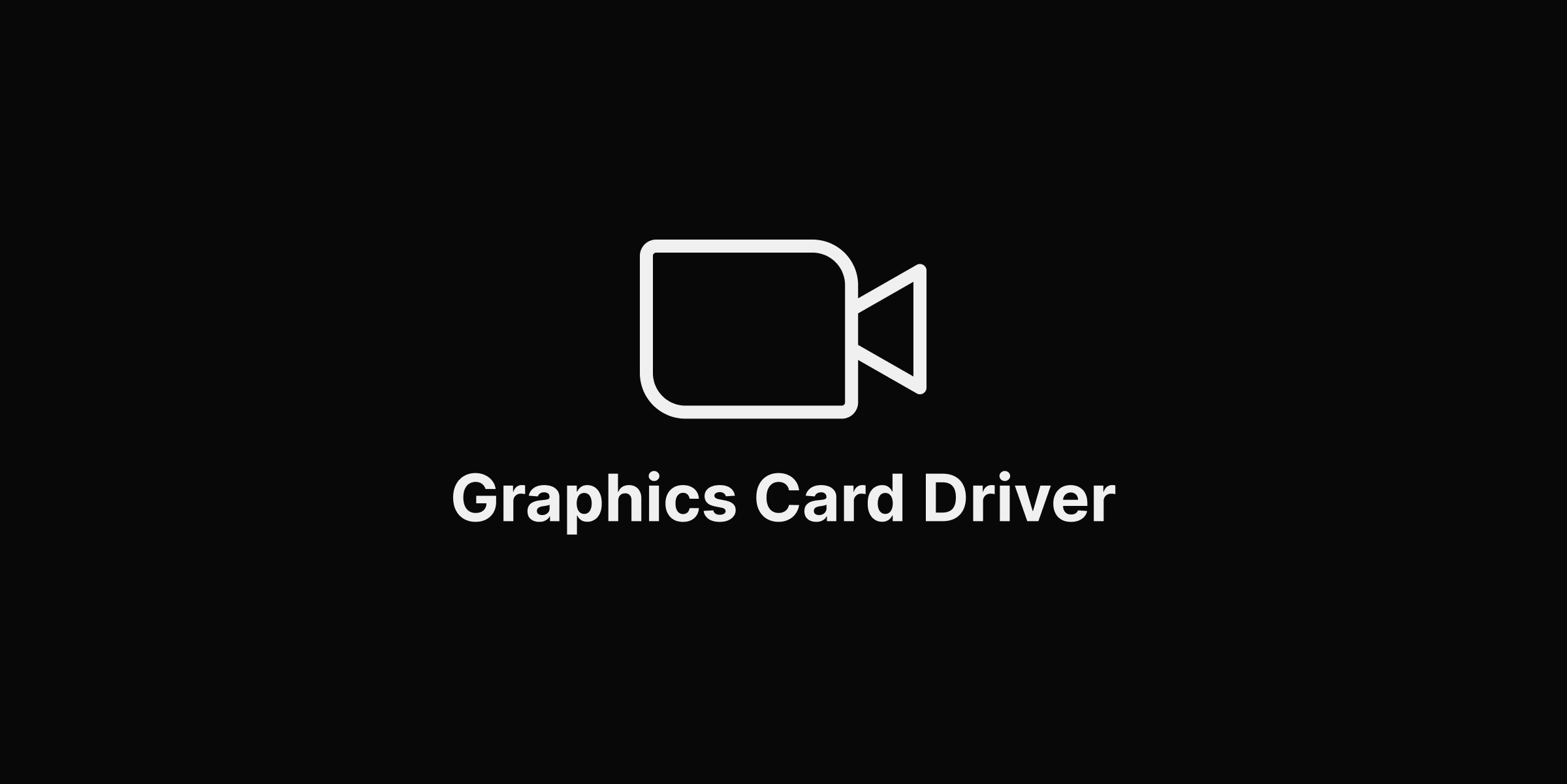
Video card/graphics card drivers are software drivers that control the video cards in a computer. They control the display and provide a connection between the operating system and the hardware.
They are an essential component of any computer system. Updating these drivers as new versions become available is important because they often provide improved performance and stability.
What Is a Network Card Driver?
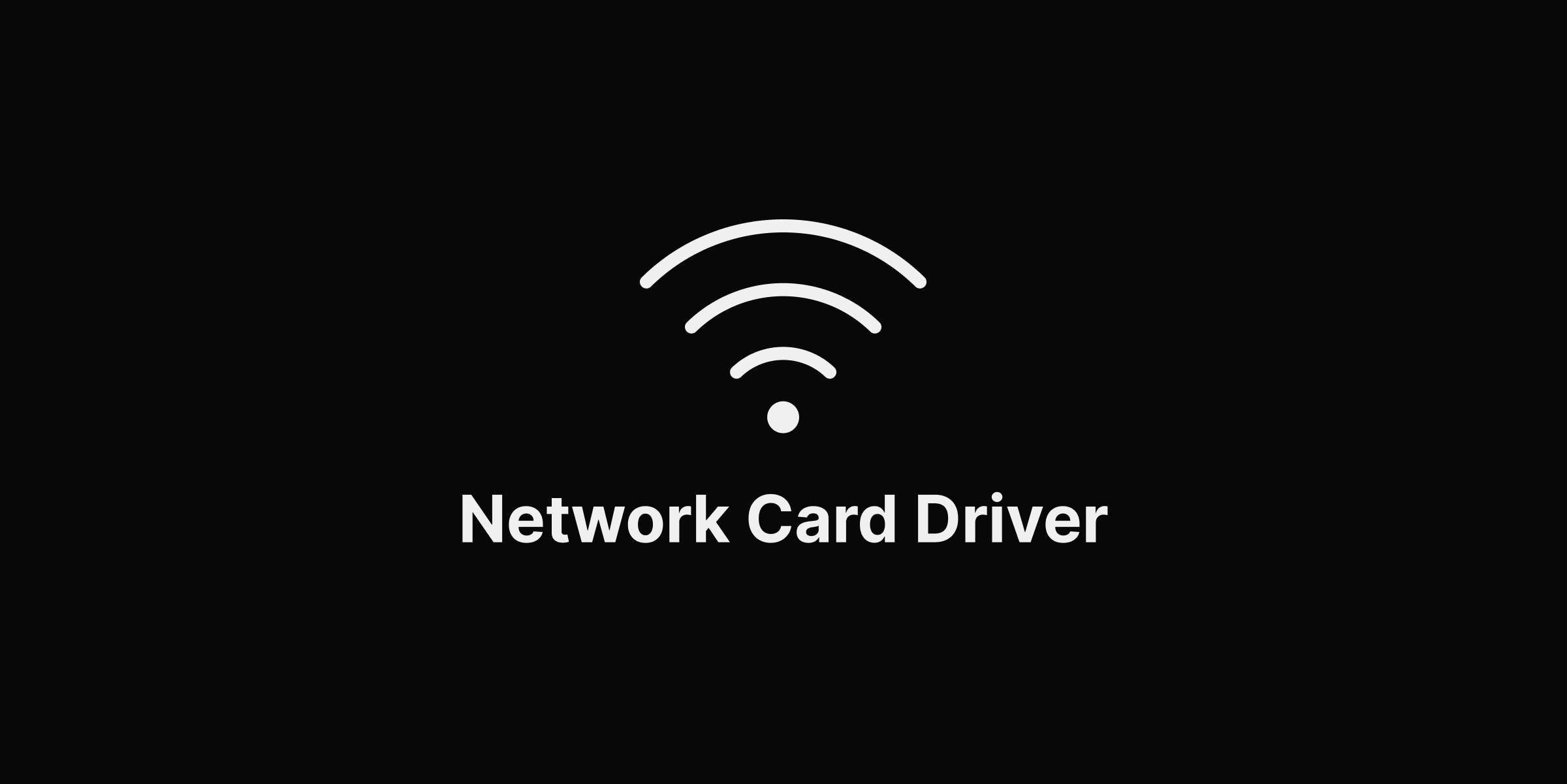
Network card drivers are a type of software that is used to connect your computer to the internet.
They are software used to connect your computer to the internet. They allow you to send and receive data across networks. Still, without them, you would not be able to access any online content.
What Is a Virtual Device Driver?
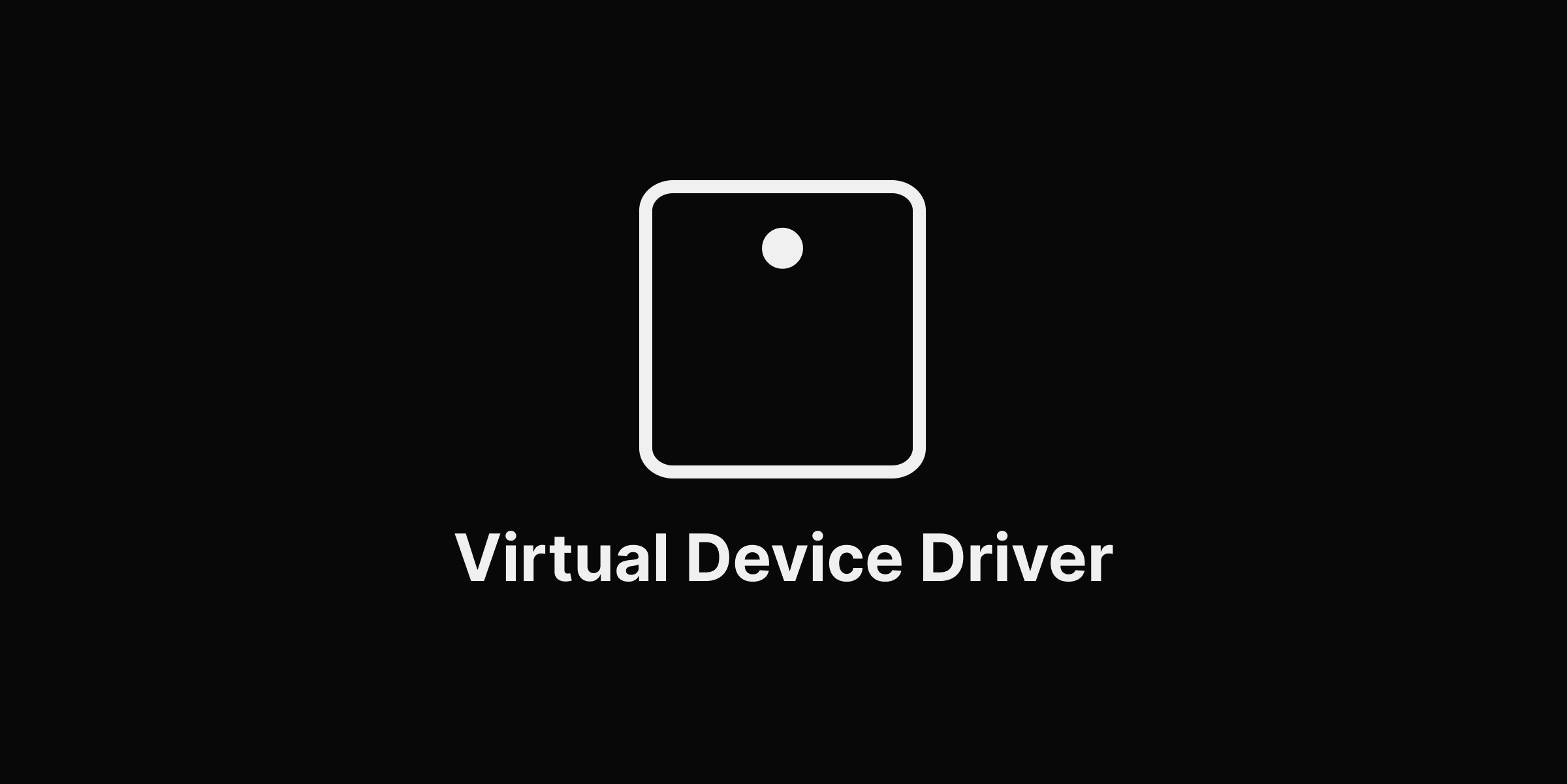
Virtual device drivers are software that translates the commands from an application to the hardware.
Device drivers are also known as "kernel modules" or "drivers." They are one of the most critical parts of your computer system, since they translate the commands from an application to the hardware. Without them, you wouldn't be able to use any peripheral device on your PC, such as a printer or a scanner.
How Do I Install Drivers?
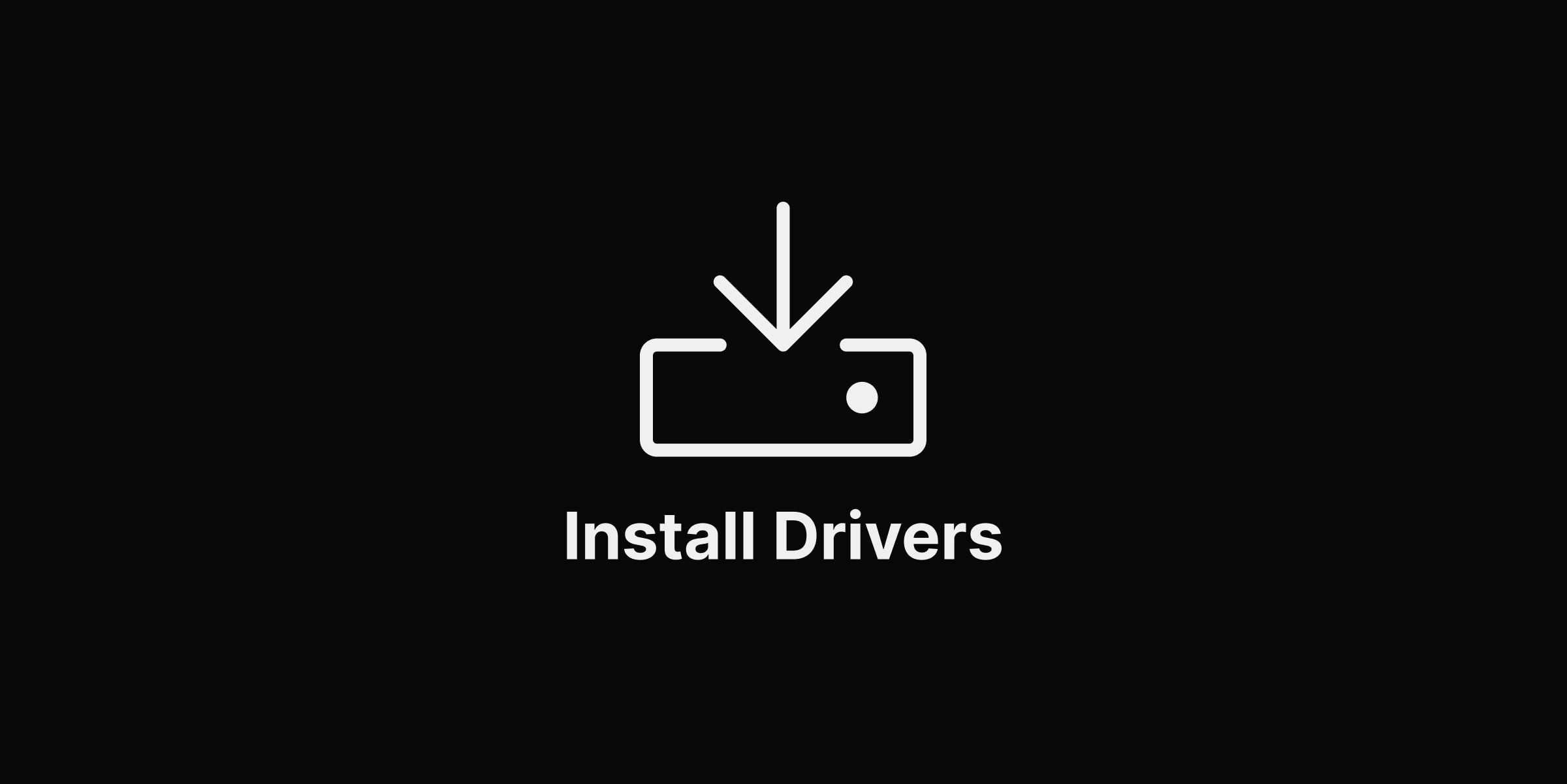
Installing drivers is necessary for installing hardware, and your computer needs drivers. Drivers are software that allows your operating system to communicate with the hardware. The drivers will allow you to use the device on your computer.
Here are the two steps to install drivers:
- Find out what driver you need by looking at the device’s documentation or manufacturer’s website.
- Download and install the driver according to your operating system’s instructions, which can be found on their website.
What Is a Driver in Programming?
A driver is a piece of software that interfaces between the operating system and hardware devices.
The driver controls the device's behavior, translates commands from the operating system into device-specific commands, and provides a means for data to be sent to or received from the device.
How Do I Find a Driver on My Computer?
You can use Device Manager or Windows Update to find a driver on your computer.