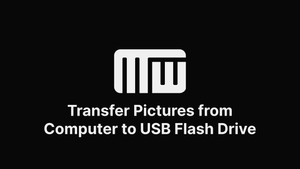Looking to transfer pictures and files from your computer to a USB flash drive? With the right equipment and a few steps, your pictures will be transferred.
Are you looking to transfer pictures and files from your computer to a USB flash drive? You will transfer your pictures with the right equipment and a few steps with the right equipment.
How do you transfer pictures to a USB drive?
A USB drive is a data storage device connected to any computer through a USB port.
The flash drive is the most common type of USB drive, which doesn’t require any external power or special software.
If you want to transfer photos from your computer to a USB, then follow these steps:
- Insert your USB into the computer.
- Open up a file browser on your computer and navigate to the pictures folder (or you can also create a new folder on your computer).
- Find the images you want to move, select them, and right-click them.
- Select "Copy" from the menu. This will place the picture on your clipboard, which is like a temporary storage space for data saved by software or copied from one document or program to another.
- Right-click the USB folder.
- Select "Paste" from the menu. This will safely put the pictures you copied to your USB.
- Now, from the bottom right of Windows, right click the USB icon and click "eject" this will safely remove your USB from your computer.
- Done! Now you have put pictures on a flash drive!
There Are No Risks of Transferring Photos to a USB Flash Drive
You can transfer pictures to a USB without any risk.
The risks of moving pictures to a USB are not as high as you may think. This is because the data on the USB drive is stored in binary format, and there is no way for the PC to interpret it in any other way.
The data on a USB is stored in binary format, meaning there are no risks of moving pictures to a USB drive because it's just digital information that the PC can't interpret.
Also, The pictures on your phone are not connected to the internet. You can transfer them to a USB without fear of viruses or hackers.
Moving Pictures to a USB Is a Way to Backup Them
Moving pictures to a USB is one way of backing up your photos. It is essential to back up your photos because many risks can happen. One example is if you have a virus on your computer that corrupts the data on it and deletes all the files, including your photos. Another example would be if there were a fire in your house, and you lost everything in it. This can also happen with natural disasters such as hurricanes or tornadoes.
The process of moving pictures to a USB is simple and easy to do, but there are some things you should know before doing so:
- First, make sure that the USB has enough space for all the pictures you want to move onto it.