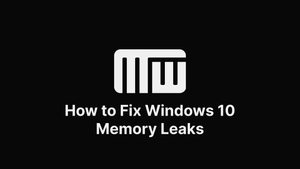Windows 10 is a capable operating system with a lot of features. However, it suffers from ram memory leaks that can cause the system to freeze and crash. Here's what you need to know about Windows 10 memory.
Here Are the Methods to Fix Windows 10 Memory Leaks
Here's how to prevent memory leaks and memory issues:
- Using the Task Manager to identify applications that use up RAM is an effective way to fix the problem. You can also shut down programs by right-clicking on them and selecting End task. This will stop the program or service from sending data to Microsoft and causing leaks to occur.
- Another simple way to fix the Windows memory leak issue is to remove the problematic app from running on startup apps list. Startup apps automatically start when the PC starts up and can be the culprit in this situation. By removing the problematic app from the startup apps list. To disable them, open the Task Manager and click on the Startup tab. It would be best if you then disabled those apps causing the problem. After removing them, restart your system.
- Outdated or malfunctioning hardware drivers can cause Windows 10 memory leaks. These malfunctioning drivers do not damage programs but, instead, use more RAM than they should. Even though Microsoft has automated driver updates for every known hardware, it has not optimized them for optimal performance.
- You can also try disabling the NDU service. It is an essential service to Microsoft operations and can waste a lot of memory. Disabling it will fix the error, but you should always backup your registry before making changes.
- Once you have removed the problematic app from the startup apps list, you should run a memory diagnostic tool to see if your PC has a memory leak problem. This tool will show how much memory programs use and how much RAM they use. If it detects any issues, you can update the drivers manually or use the Resource Monitor to download them automatically.
- You can also check if you have any errors with your RAM by restarting your computer.
- A freeware called MWSoft can help you fix memory leaks caused by Windows 10. It will fix the problem on all PCs.
- To resolve memory leaks in Windows 10, it is necessary to disable some of the Windows services that are taking up your system resources. Superfetch is one of the services that can cause high CPU usage. Disabling it will free up your system's resources and help you troubleshoot other issues. MWSoft, can you help remove these useless running processes and services.
- You can also use Windows Explorer to analyze and optimize your hard drive. Select a drive and click on the 'Analyze' button to do this. This will show you the optimization options for the drive. You can also do this if your hard drive is SSD or HDD.
- The built-in Windows 10 tips feature is helpful, but can consume memory. Some users report reduced memory usage after turning this feature off. This feature is located under Task Management.
- Another way to fix Windows 10 memory leaks is to scan the operating system for missing system files. You can also run free antivirus software to scan for malicious software. The software will check for any missing system files and restore them to the cache and dllcache folders. Wait for the process to finish. When the process is complete, you can restart your computer.
Update Drivers
One of the best ways to fix Windows 10 memory leaks is to update your outdated drivers. Outdated or faulty drivers cause most memory leaks. The most common culprit is the network driver, so update it to the latest version. Also, be sure to uninstall any third-party applications that are stealing RAM.
Go to the device manager to update drivers to fix Windows 10 memory leaks. It's located on the Start menu and has a Hardware section. You can update the drivers in this section by clicking on the yellow exclamation mark next to each driver.
You can also download the driver directly from the manufacturer's website or install it on the USB stick. Alternatively, you can also use third-party software to update drivers for you.
Disable Runtime Broker to Fix Memory Leaks
Runtime broker is a Windows service that controls the allocation of memory. It is responsible for freeing up memory when it’s not in use. However, sometimes it can cause a memory leak because of a bug in the service.
The fix for this problem is to disable the runtime broker to stop it from running and freeing up memory.
Restart Your PC to Fix a Memory Leak
Restarting your computer can fix a memory leak.
If you are experiencing a memory leak on your Windows computer, restarting it may help. This is because the computer will start with the same content it was using before, which may have cleared up the problem.
Are Memory Leaks Bad?
Memory leaks are a common problem in programming and can be challenging to identify.
Memory leaks happen when you allocate memory but do not release it. This causes the computer to run out of memory and crash.
A memory leak is terrible because it can cause your computer to crash. It also slows down the performance of your computer as it runs out of memory, which can lead to other problems such as a slower internet connection or even crashing other programs.
Does Windows 10 Have Memory Leak?
Some people say that Windows 10 has a memory leak, while others say that they do not see any evidence of this.
The first Windows 10 memory leak reports came from Reddit in November 2017. The post received a lot of attention and was quickly picked up by other tech blogs.
In December 2017, Microsoft released an update to fix the issue. Many people have reported that their computer is running smoothly after installing the update. They no longer experience any problems with Windows 10 memory leaks.
What Is the Main Cause of Memory Leaks?
Memory leaks are expected when the programmer forgets to release memory after using it. This is typically caused by the programmer forgetting to release memory after using it and letting the memory sit there unused for some time.
A leak occurs in a program when an unused block of memory has not been released. This process repeats until the computer runs out of physical memory, causing the process to fail or behave incorrectly. In other words, without releasing the block of memory, it continues to get bigger and bigger until it overflows into data in use by another application.
This constant release of memory is also known as garbage collection.
Efficiency Hashing is an efficient way to find the position of a value in a sorted array. This is because the process of finding the place requires only one calculation, which is a hash function.
Even though it may seem inefficient to compare two lists using an equality function such as =, this takes much less time than trying to find every pair of items in the lists. This applies to much larger sets of values as well.